| 應用領域 | 化工,電子/電池,電氣 | 產(chǎn)地 | 德國 |
|---|---|---|---|
| 品牌 | 西門子 |
對于S7-1200 V4.1以上版本,有6個動態(tài)連接資源可以用于HMI連接,。所以它們的大HMI連接資源數(shù)可以達到18個,。對于之前的版本只能用預留的HMI連接資源用于HMI訪問。
HMI設備占S7-1200的HMI連接資源個數(shù)
基于 WinCC TIA Portal的組態(tài):
注:“資源數(shù)(默認)“是當HMI與S7-1200在一個項目
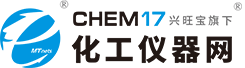 |
| 參考價 | ¥670 |
| 訂貨量 | 1 臺 |
更新時間:2022-10-24 20:40:07瀏覽次數(shù):477
聯(lián)系我們時請說明是化工儀器網(wǎng)上看到的信息,謝謝!
西門子CPU模塊6ES7318-3FL01-0AB0技術參數(shù)
PLC網(wǎng)絡經(jīng)過多年的發(fā)展,,已成為具有3~4級子網(wǎng)的多級分布式網(wǎng)絡,。加上強有力的工具軟件,使他成為具有工藝流程顯示,、動態(tài)畫面顯示,、趨勢圖生成顯示、各種報表制作的多功能的系統(tǒng),,在MAP規(guī)約的帶動下,,可以方便地與其他網(wǎng)絡互聯(lián)。所有這一切是PLC網(wǎng)絡成為CIMS系統(tǒng)非常重要的組成部分之一,。
若把PLC網(wǎng)絡與其他工業(yè)局域網(wǎng)比較,,從功能上看,PLC網(wǎng)絡并沒有什么特別之處,,他的特別之出在于:PLC網(wǎng)絡具有較高的比,。
我們知道DCS系統(tǒng)具有優(yōu)良的通信子網(wǎng)。但是為了取得網(wǎng)絡的高可靠性,,DCS系統(tǒng)普遍對通信網(wǎng)絡采用1∶1冗余措施,,這包括通信信道的1∶1冗余、通信接口的1∶1冗余,,還包括通信系統(tǒng)發(fā)生故障時,,對故障檢測及自動切換到備用子網(wǎng)的裝置。諸如此類,,導致盡管DCS系統(tǒng)性能優(yōu)良,,單也非常昂貴,性能并不很高,。
對于S7-1200 V4.1以上版本,,有6個動態(tài)連接資源可以用于HMI連接。所以它們的大HMI連接資源數(shù)可以達到18個,。對于之前的版本只能用預留的HMI連接資源用于HMI訪問,。
HMI設備占S7-1200的HMI連接資源個數(shù)
基于 WinCC TIA Portal的組態(tài):
注:"資源數(shù)(默認)"是當HMI與S7-1200在一個項目中組態(tài)HMI連接時,,會占用S7-1200的組態(tài)的HMI連接個數(shù)。
如圖:示例中HMI_2 為精智面板,。
HMI_2 為精智面板
HMI_2 為精智面板
這個連接個數(shù)是這個HMI設備所能占用S7-1200的大HMI連接個數(shù),,可以作為選型參考。
· 目前Smart pannel不支持S7-1200
· 可以訪問S7-1200的HMI面板的其他信息
五.硬件版本 V3.0 支持的協(xié)議和大的連接資源:
· 3個連接用于操作面板
· 1個連接用于編程設備(PG)與 CPU 的通信
· 8個連接用于Open IE ( TCP, ISO on TCP, UDP) 的編程通信,,使用T-block 指令來實現(xiàn)
· 3個連接用于S7 通信的服務器端連接,,可以實現(xiàn)與S7-200,S7-300以及 S7-400 的以太網(wǎng)S7 通信
· 8個連接用于S7 通信的客戶端連接,,可以實現(xiàn)與S7-200,S7-300以及 S7-400 的太網(wǎng)S7 通信連接數(shù)是固定不變的,,不能自定義
西門子CPU模塊6ES7318-3FL01-0AB0技術參數(shù)
Pcs7AnIn,、Pcs7AnOu、Pcs7DiIn,、Pcs7DiOu,、PcsDiIT
這些塊只能用來處理 S7-300/400 信號模塊的信號。它們可將原始值轉(zhuǎn)換為物理值,。Pcs7DiIT 用于高精度時間戳功能,。
FbAnIn、FbAnOu,、FbDiIn,、FbDiOu
這些塊專門用于 PA 和 FF 現(xiàn)場設備和 HART 變量。尤其是在需要利用這些設備的特殊功能時,,應該使用這些塊,。與 Pcs7 塊不同的是,Fb 塊處理物理值而不是原始值,。
Pcs7Cnt1,、Pcs7Cnt2,、Pcs7Cnt3
這些塊用于特殊應用,,例如,,根據(jù)特定配置文件(如 Simocode Pro 和 Sinamics S),,控制和讀取 ET 200M 的 FM 350-1/-2 模塊和 8-DI NAMUR 模塊的計數(shù)器值或頻率值,,電機設備等,。
FbSwtMMS,、FbDrive
用于根據(jù)特定配置文件將電機設備連接至 PCS 7,。例如,,這些設備可能是 Simocode 或 Sinamics,。

將通道塊置入 CFC 圖以后,需要將該通道塊連接至引出信號的物理通道,。通常,,可以采用信號名來命名通道塊,,例如,Valve1_0pened,。

每次將通道塊連接至 I/O 符號時,,都必須選中“生成模塊驅(qū)動"(Generate Module Driver) 并編譯程序,以按正確順序創(chuàng)建所有必要的驅(qū)動塊。

運行向?qū)Ш?,向?qū)?/span> S7 程序中自動地插入 @ 字符,,如下圖所示,。

通過驅(qū)動塊記錄的數(shù)字量和模擬量的值不僅提供了過程值,,而且還提供了有關過程值質(zhì)量的一些信息,。在 PCS 7 中,,在涉及信號質(zhì)量時,我們會使用符合 Namur 指南的“信號狀態(tài)"(ST) 這一術語。
在操作員站上,信號狀態(tài)用圖標來指示。在 CFC 中,,信號狀態(tài)用十六進制值來表示,。
圖標 | 優(yōu)先級 | 十六進制值 | 值狀態(tài) |
|---|---|---|---|
| 0 | 16#60 | 仿真 |
| 1 | 16#00 | 較差,,與設備有關 |
| 2 | 16#28 | 較差,,與過程有關 |
| 3 | 16#68 | 不安全,與設備有關 |
| 4 | 16#78 | 不安全,,與過程有關 |
| 5 | 16#A4 | 維護請求 |
| 6 | 16#80 | 良好 |
信號狀態(tài)不僅用于指示,,還可在塊內(nèi)得到主動處理并輸入到邏輯中,。


