快速報價以下ADF列表型號,!若您的ADF型號與以下型號類似,,或者品牌一樣,我們都可以為您找到,,約1-2個工作日反饋報價,!
基于我們與ADF廠家備件部門的長期通力合作,以更好的采購,、更精準的貨期,、更專業(yè)的服務態(tài)度為您全天候服務!
本公司是歐洲工控產(chǎn)品供應商,,直接源頭采購歐洲產(chǎn)地工業(yè)備件,,歐洲工控產(chǎn)品*品質(zhì)歐洲工控產(chǎn)品進口原裝歐洲工控產(chǎn)品精確貨期。
上海薩帛機電設備有限公司,,價格優(yōu)勢!
----------------------------------------------------------
- :彭 -
- 手機:/ -
- :(直線) -
- -
- :[email protected]或者 -
-----------------------------------------------------------
地址:上海浦東新區(qū)外高橋楊高北路536號樂非天地大廈6層
公司:www.sahbore,。,。com
詢價請?zhí)峁ㄆ放?型號+數(shù)量+公司全稱/)或原產(chǎn)品的現(xiàn)場圖片信息。我們會盡快做出回復 ,。
優(yōu)價銷售:
ADF HD67221 模塊
HPI P1 AAN 2522 HL20 A01N 泵
ORGATEX LG-50-L-07 Breite: 50mm 地標貼膜
SCHUNK GmbH & Co. KG PGN-plus 300-1 NO.0371106 夾爪
SCHUNK GmbH & Co. KG PFH 40 NO.0302040 夾爪
SCHUNK GMBH&CO KG PFH 50 夾具
Spieth MSA 30*1.5 鎖緊螺母
Spieth MSA 30*1.5 鎖緊螺母
ADF HD67221 模塊
ADFweb.com SRL HD67181FS 光纖轉(zhuǎn)換器
ADFweb.com SRL HD67181FS 光纖轉(zhuǎn)換器
ADFweb.com SRL HD67181FS 光纖轉(zhuǎn)換器
Tiefenbach 3/2KSV-03N-29VTDNN-ED024 (502160/800B) 電磁閥
PMA Prozess- und Maschinen-Automation GmbH KS90-104-0000D-000 溫控器
PMA Prozess- und Maschinen-Automation GmbH KS90-104-0000D-000 溫控器
Spieth DSL 32.48 X軸/Y軸漲套
Phoenix 1771749 插座
Phoenix 1674574 插座
Phoenix 1772188 插座外殼
Phoenix 1772094 插頭
Phoenix 1674561 插頭
Phoenix 1772146 插頭外殼
Phoenix 1772104 插座
Phoenix 1773129 插座
Phoenix 1775693 插座外殼
Phoenix 1771723 插頭
Phoenix 1773132 插頭
Phoenix 1775664 插頭外殼
Phoenix 1772104 插座
Phoenix 1773129 插座
Phoenix 1775693 插座外殼
Phoenix 1771723
Phoenix 1773132 插頭
Phoenix 1775664 插頭外殼
Phoenix 1771749 插座
Phoenix 1674574 插座
Phoenix 1772188 插座外殼
Phoenix 1772094 插頭
Phoenix 1674561 插頭
Phoenix 1772146 插頭外殼
FSG PK0613d-065 電位計
Honsberg HD2KO-025GM015 傳感器
Honsberg HD2KO-025GM008 傳感器
Honsberg HD2KO-025GM008 計
Honsberg HD2KO-025GM015 計
| All Products |
| 
|
| 
|
| 
|
| 
|
| 
|
| 
|
| 
|
| 
|
| 
|
| 
|
| 
|
| 
|
| 
|
| 
|
| 
|
| 
|
| 
|
| 
|
| 
|
| 
|
|  |_ from/to 485
|_ from/to CAN
|_ from/to M-bus
|_ from/to Modbus
|_ to Optic Fibres
|_ Analyzer CAN
|
| 
|
|
| Sample within:
| | Europe: | One days | | U.S.A.: | Two days | | Other Countries: | Three days |  |
|
| | Nickname: Adfweb 
|
| | CAN / CANopen / DeviceNet Analyzer |
Very simple tool for users who need to interface with a device based on CAN (CAN/CANopen/J1939/NMEA2000/DeviceNet) such as motors, sensors and many other devices.
L'analyzer is composed of a software tool and by an'interface to the CAN.
The device HD67316-U-D1 has the interface for the USB port and with theHD67316-E-A1 to the Ethernet . This can allow also to use the Internet, including the software remoy and the hardware device.
As with the HD67216 you have the RS232 interface, which comes complete with a dll for software on demand.
The devices are supplied with free software CAN Analyzer for MS Windows (MS 2000, XP, Vista, Seven), which can be used for all codes of CAN Analyzer (SW67216).
The CAN Analyzer is a powerful flexible and economic that develops and checks systems based on CAN/CANopen/J1939/DeviceNet/NMEA 2000 .
This tool allows the study and configuration of CANopen systems using a user interface that allows easy access to the devices and their objects.
Finds its increased use as an indispensable tool for the analysis of systems in the automotive industry and automation industry |
| |
| 
Software Analizer
+
RS232 Adapter
Code Order HD67216
= Only 234 Euro
Serial version
Order now |
| 
Software Analizer
+
USB Adapter
Code Order HD67316-U
= Only 249 Euro
USB version
Order now |
| 
Software Analizer
+
ETH Adapter
Code Order HD67316-E
= Only 299 Euro
Ethernet version
Order now |
|
| | Order Code | Price info | Details | Description | User manual | Operating Temperature | | HD67216 |  | View | CAN Analyzer Hardware and Software
( PC Interface port: RS232 ) |  | -40° to +85° | | HD67316-E-A1 |  | View | CAN Analyzer Hardware and Software
( PC Interface port: Ethernet ) |  | -40° to +85° | | HD67316-U-D1 |  | View | CAN Analyzer Hardware and Software
( PC Interface port: USB ) |  | -40° to +85° |
|
CAN analyzer software | | By the main window of CAN analyzer you can be approached to the varius functions. You can selected the type of CAN bus, standard or extended, and set the baud rate of the net. You can monitoread the net by CAN bus load, and have some LEDs for status indicates. By this windows it is possible access to a varius forms, CANopen monitor, CAN monitor, Network manager and CANsender. |  |
Network Manager |
This form permits to scan all nodes or a single node, or permits to scan for available nodes. By this form is possible:- Read and write CAN register;
- Change the state of node ID (pre-operational, operational).
| 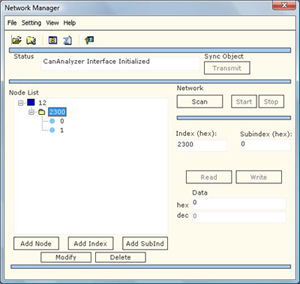 |
CAN Monitor |
This form is available in both types of CAN bus (standard and extended). It visualize all CAN bus frame that pass on the net. It visualize the: COB-ID and the data. |  |
CAN Sender |
This form is available in both types of CAN bus frame (standard and extended). By this form it is possible send a CAN bus frame. It include:- Cyclic transmit function
- Debug function (for transmit only the CAN bus frame you selected)
| 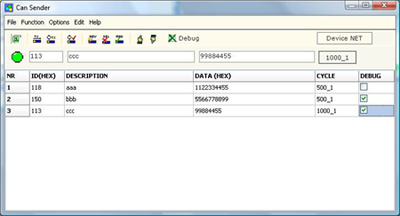 |
CANopen Monitor |
This form is aviable only if the Type of CAN bus is standard. It visualize all CANopen frame that pass in the network. It visualize the: node, type (SDO or PDO), and the data. | 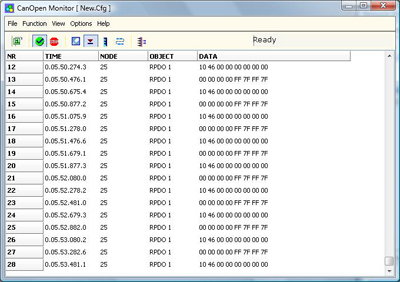 |
CANopen Filter |
By this form it is possible filter the varius frame. |  |
Load EDS file |
On the network manager window click on the button “EDS", appears “ Load EDS file" window.
From this window you CAN load an EDS file for CANopen. |  |
|
|
|

